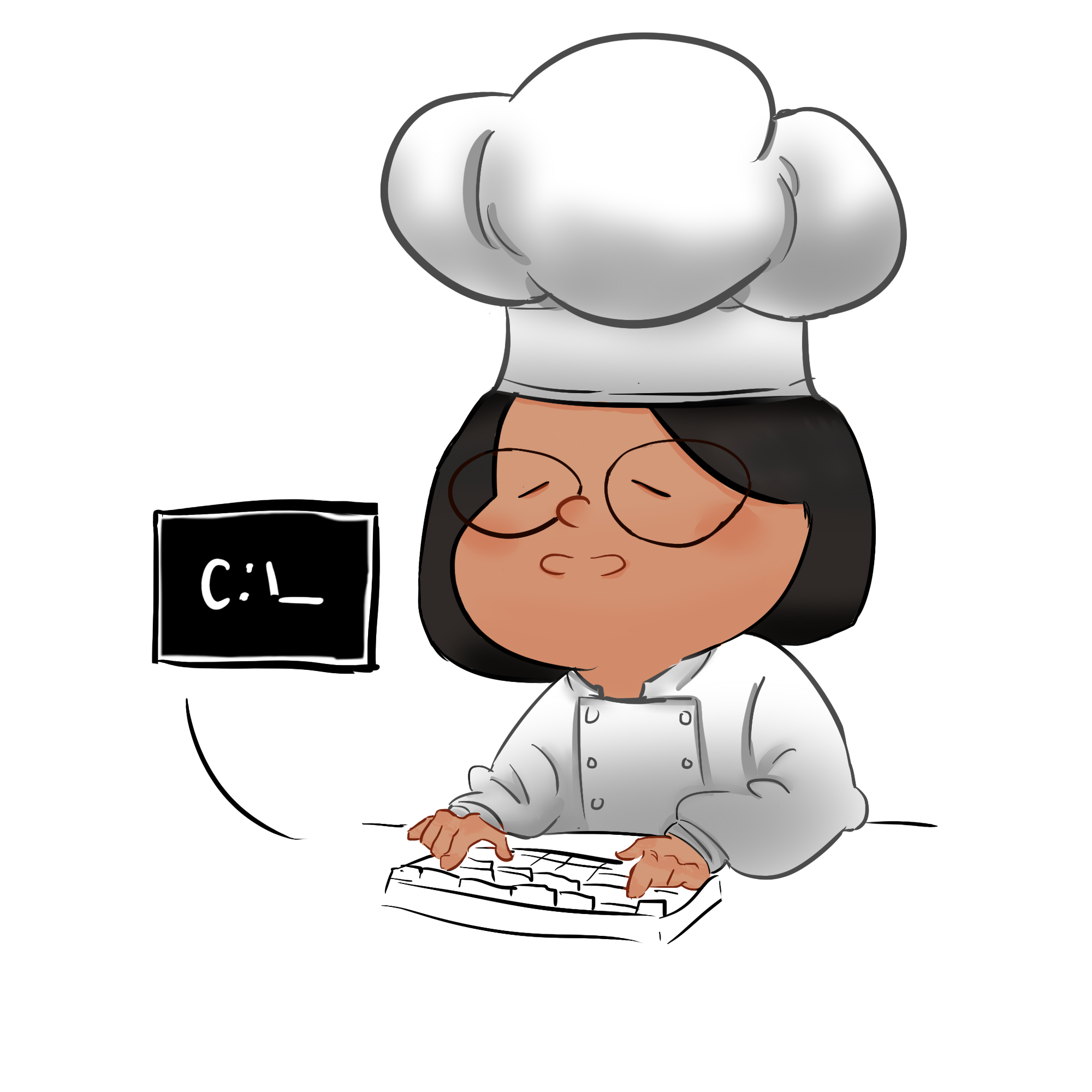Step 1: The Basics
The first step I took is watching youtube tutorials on the basics of programming. Number one on the list is HTML . HTML stands for Hyper Text Markup Language. It is the standard markup language for Web pages. It can easily be described as the skeleton of websites. I started watching and coding along to Brad Traversy's HTML Crash Course for Absolute Beginners, utilizing semantic and non semantic elements, creating a simple barebone HTML website. You can find this course for free here on YouTube.
Another part of the basics is CSS. CSS stands for Cascading Style Sheets. It describes how HTML elements are to be displayed. I've always thought of it as the skin/ makeup of the website. CSS get access to HTML by the ids and classes designated to the HTML elements. I developed responsive static websites with galleries to practice flexbox and designing with CSS. Flexbox Froggy is a clever and fun way to learn Flexbox. My tip is using percentage rather than px in sizing to make the website responsive. You can find Flexbox Froggy here: Flexbox Froggy
Now here is where it gets tricky. As someone who's so used to working in a kitchen where everything is muscle memory, I had a hard time grasping JavaScript. JavaScript is arguably the most used programming language for web applications. If HTML is the skeleton, and CSS is the skin, it's safe to say that JavaScript is the muscular system of the web. I tried multiple ways of how to start learning JavaScript: sandboxing, leetcode, books, but the best way for me to learn is coding along to tutorials on how to make JavaScript games such as rock-paper-scissors, tic-tac-toe, and typing games using DOM manipulation.